Version 2.0
Take a look at all the changes coming your way with Platform Version 2.0
🚦 Status
Environment | Release Status | Release Date |
Staging | ✅ | From 4th January |
Production | ✅ | From 10th January |
Quick Glance at 2.0
Take a quick glance at what's coming in v2.0. Check the table of contents and easily navigate to the feature you want to learn more about.
Feature | Description |
The Singularity Model and The Data Studio | |
Calculated Segment Fields | |
Performance | |
Others | |
Bug Fixes |
We are so excited about these next few features (The Singularity Model and The Data Studio) that we had to get a Beta version into your hands right away.
The Singularity Model
The first version of the Singularity Model will allow you to build new Player Features, such as the most optimal send-out time. These features can then be analysed in the Data Studio to help you identify "Bright Spots". We have 9 Player Features already set up and ready to use out of the box including Active State, Lifestage and Predicted Deposit Bracket.
.gif?alt=media&token=8d8747af-7db9-4e56-b2b1-d75db8c4b15b)
The Singularity Model
.gif?alt=media&token=8d8747af-7db9-4e56-b2b1-d75db8c4b15b)
The Singularity Model
The Data Studio
The Data studio makes dashboards fun again. These super fast-loading dashboards can handle huge amounts of data in no time at all. The Data Studio enables you to get deep insights into the performance of your CRM strategy/activity. To get you started we have given you a selection of pre-built dashboards, but they are so easy to build and customise with a simple drag and drop interface that you will be building your own in no time at all. Additionally, for technical end users, the Query Editor will give you complete access to the database to mine and action any of the data as well as the possibility to set up advanced data jobs.
.gif?alt=media&token=bdb1153a-1013-472e-8fea-9a56f7e75cfa)
The Data Studio
.gif?alt=media&token=bdb1153a-1013-472e-8fea-9a56f7e75cfa)
The Data Studio
Calculated Segment Fields
If you would like to combine segment fields to create a custom calculation, such as Net Deposits or Return to Player, these can now be set up directly from the CRM. Any newly created calculations will be displayed as segment fields which can then be used in a Segment or Smart Segment.
These Calculated Segment Fields can be used to target a specific group such as 'Net Deposits greater than X' and can then be utilised in an Activity or Lifecycle.
These fields will also be displayed on the player profile to give you a customised player overview that is geared towards your business needs.

Calculated Segment Fields

Calculated Segment Fields
✨ Improvements
Performance
Improving the overall performance has been a big focus of this release as we want the CRM to be as seamlessly as possible no matter how many campaigns you have running. We have done a lot of work behind the scenes with a particular focus on segmentation.
We won't be resting on our laurels though and this will be a continued focus going forward and more speed improvements will be coming your way in the near future.
Player in Lifecycle Segment support added
We have added the ability to target players in a particular Lifecycle with a new Segment Field (Player in Lifecycle). You can create a segment based on players in a chosen Lifecycle and then use that segment in any new Lifecycle or Activity.

Player in Lifecycle

Player in Lifecycle
Report a Problem has moved to Settings
You can now find the Report a Problem button under the settings menu. As before any CRM user, regardless of their roles, can report a problem directly from the CRM.

Report a Problem

Report a Problem
Activity Conversions Updated to include 10 days
We have now added a 10-day conversion to give you greater flexibility when tracking your activities.

Activity Conversion

Activity Conversion
HTML and Content Block errors are now displayed separately in Email templates
Identify errors in the HTML and Content blocks more easily from inside the email template builder.

HTML/Content Block Error Messages

HTML/Content Block Error Messages
Preview all Content Block and Condition variations
When introducing variations to the head HTML element in email templates these can now be previewed giving you a full example of how your email will appear to your customers.
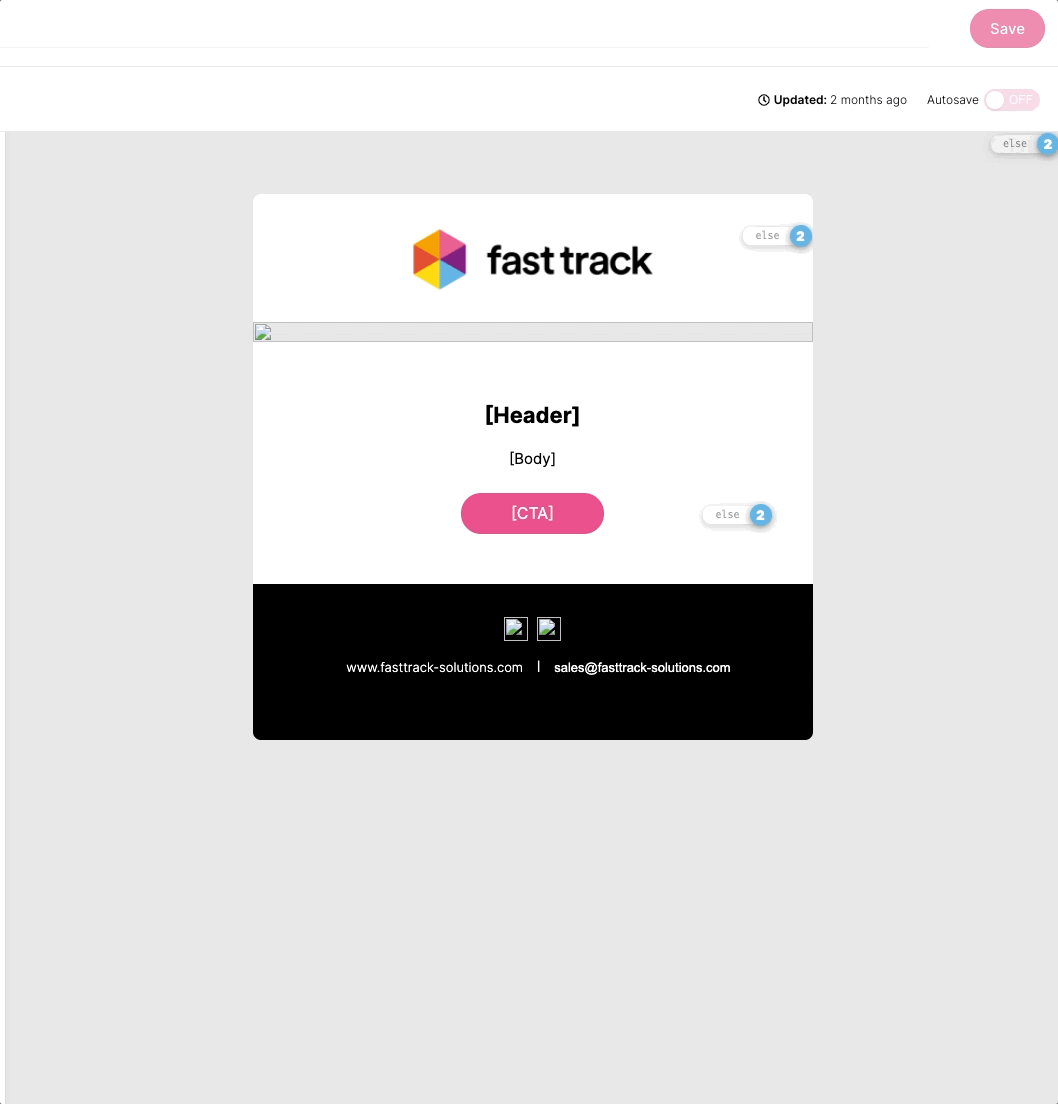
Content Block Preview from Head
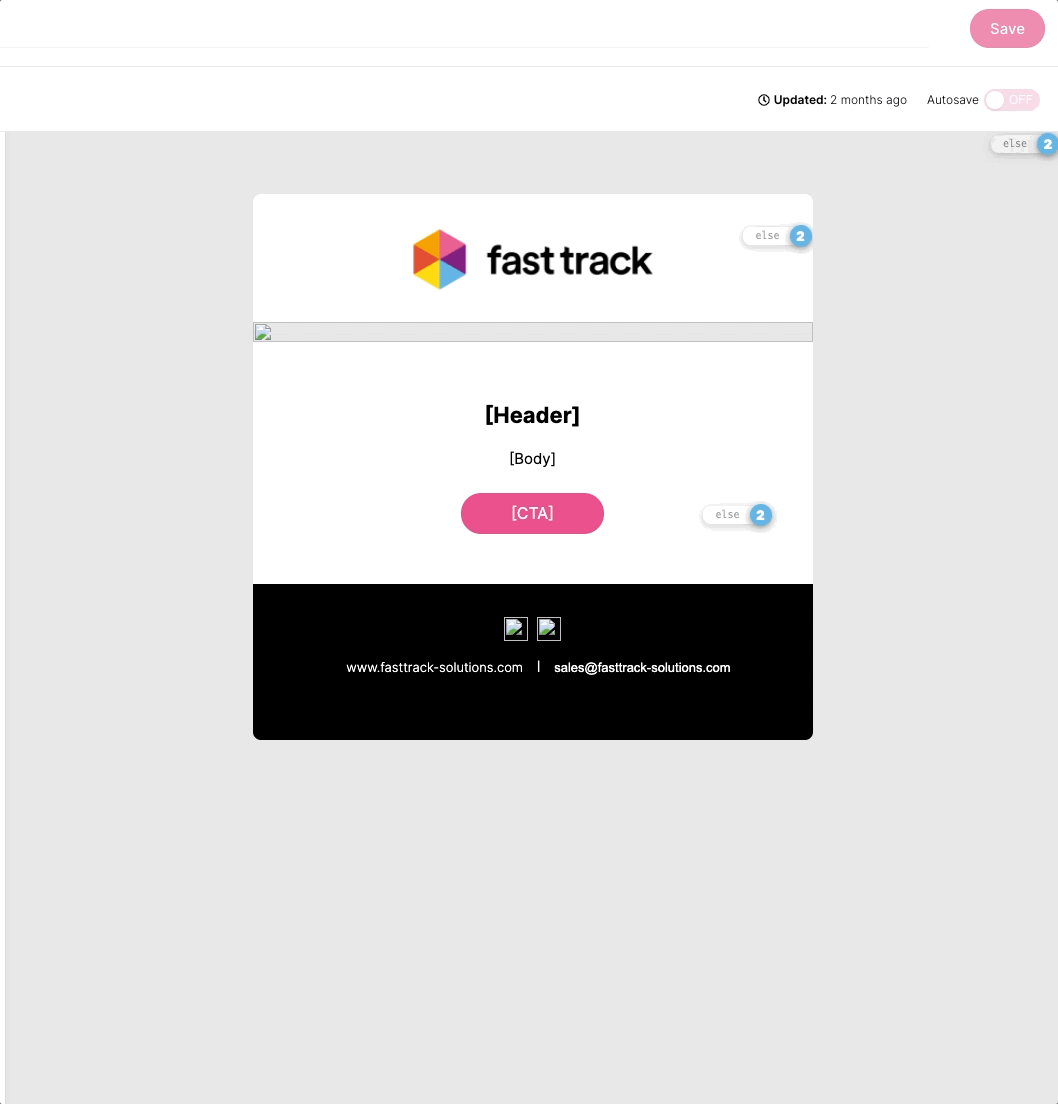
Content Block Preview from Head
🐛 Bug Fixes
- Fix to enable the filtering of events in the Live Debug Console
- Smart Segments are now being evaluated properly when being used inside a Content Block
- Test emails can now be sent when accessing Activities directly from the Player Timeline
- Using the back function whilst having the knowledge base open now results in the CRM pages moving back and not the Knowledge base.
- Fix to prevent the cursor from jumping to the top of the page when the Email template Autosaves.